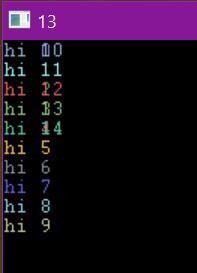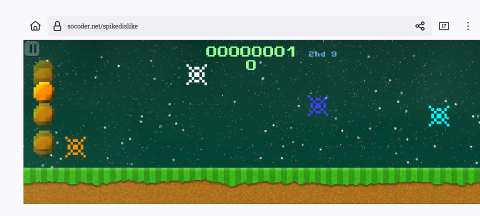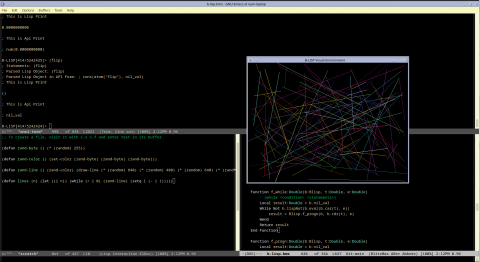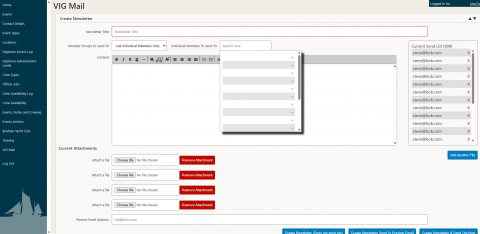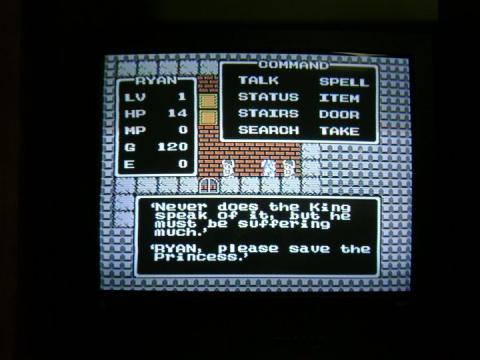Search Blocked
Too Many Pages
Sorry, searching further than a few pages requires you to be a registered user.I truly am sorry for this, but since the AI Spiderbots started their crawling, the server's been absolutely battered by things crawling "Page=100" and beyond.
It got out of hand, so I had to add some kind of limit.
Sorry.